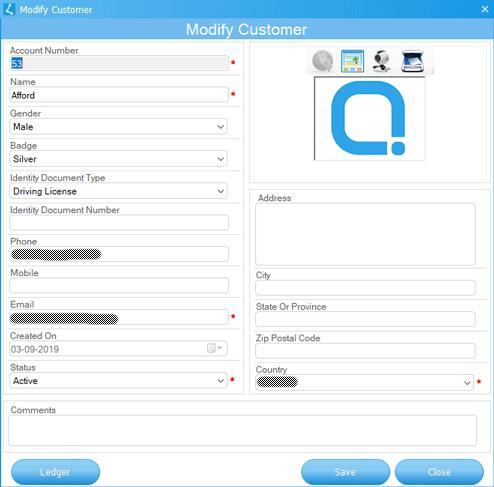Customers
Customers are another very important entity in LinkedPOS. Credit sales and loyalty programs can be run against customer profiles. Go to main toolbar and click on the Customers button. The Customers table will be displayed as shown in the image below:-
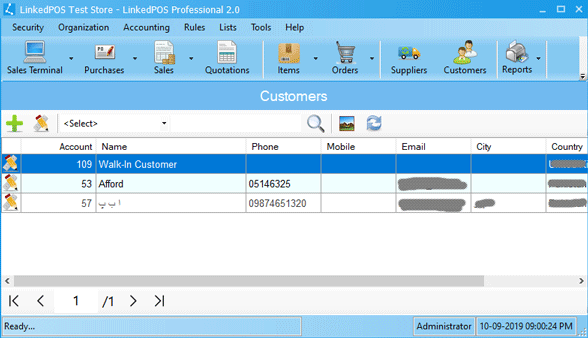
Adding New Customer
Press the  button on toolbar of the customers table. A dialog will appear as shown in the image below.
Fill out all mandatory fields and press the
button on toolbar of the customers table. A dialog will appear as shown in the image below.
Fill out all mandatory fields and press the
 button.
button.
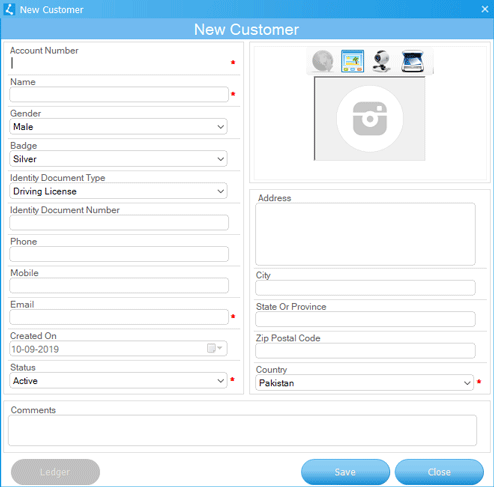
Modify Existing Customer
Double click the customer or click on the customer in the customers table and then press the
 button on toolbar of customers table. A dialog will appear as shown in the image below.
Modify fields and press the
button on toolbar of customers table. A dialog will appear as shown in the image below.
Modify fields and press the
 button.
button.