
|
|
ReportsFor any information system, reports play a vital role for decision making. LinkedPOS has exposed a number of reports. For reporting purposes, there is no external dependency and no third party software is required. Go to main toolbar, click on the dropdown menu of Reports and then click on the target report menu. 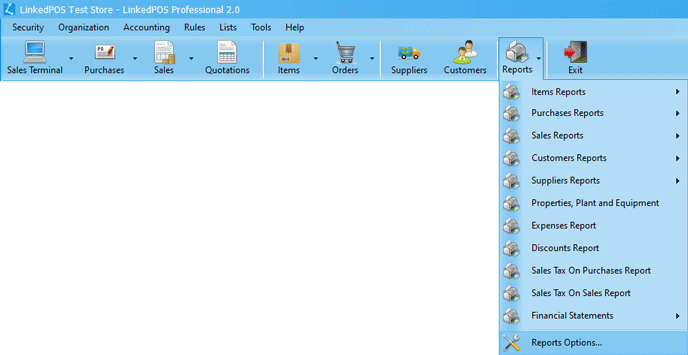
Given below is the list of reports that are exposed by LinkedPOS. If you are looking for a report and is not available (Out of The Box) then do let us know about the brief details of the report and we'll get back to you. Send us an email at Support@LinkedPOS.com or click here. Items List Products List Items Stock Items Under Stock Purchase Orders List Single Purchase Order Purchase Returns Sale Orders List Customer Sale Orders Single Sale Order Sale Returns Customer Statement Suppliers Statement Properties, Plant and Equipment Expenses Report Discounts Sales Tax On Purchases Report Sales Tax On Sales Report Income Statement Balance Sheet Cashflow Statement Day Cashflow Statement Reports GroupsReports are divided into two groups. These groups are based on flexibility of layout and printing formats. Complete details about each group can be viewed in each section:- Invoices (Sale Order) Other Reports |