The ease of business is absolutely important in today’s developing business world. A point of sales (POS) software is made for the same purpose to make your business more convenient for both buyers and sellers. You can track almost every crucial part of your business using POS software. You can track and manage your inventory, process transactions, manage employees, manage customers and perform many other business-related tasks.
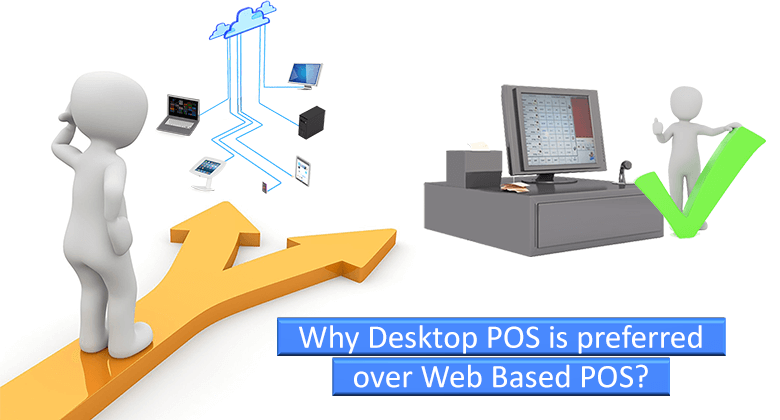
What is a POS System?
A point of sale system is used by businesses to manage their inventory, transactions, customers, employees and other aspects of a business. Most businesses use traditional on-premise systems because of their efficiency and features. These types of systems run on the on-site servers and they are only accessible within the store.
However, many cloud-based POS systems are also introduced but still many people prefer desktop systems over any web-based software because they are easy to use and they are suitable for most businesses.
Types of POS Systems
There are many things to consider while you are choosing a POS system for your business. These systems are of different types and each type has its own pros and cons. You should always choose the system that properly fits your business needs. Let’s have a look at the main types of these systems.
- Locally-installed systems
- Cloud-based systems
Locally-installed systems
As it is obvious from the name, locally-installed systems are implemented on-premises and it is stored on a local server. You have to buy hardware devices to implement this type of system but the best thing is that you have to implement it only once and then you can use it for years. Desktop-based POS systems are locally installed on your hardware devices and they facilitate you with all the features you need to run your business.
You always need some hardware equipment to run your business and make it more manageable for yourself. Locally-installed systems also demand some hardware devices that vary from business to business. You will most probably need a cash drawer, card reader, barcode scanner, etc to run your business smoothly and these all devices can help your business very much if you pair them with the best POS system.
Cloud-based systems
The cloud-based systems are an innovation to all types of POS software. These systems are hosted on the cloud and they help to manage your business from different devices at different locations. You can easily access such cloud-based systems from your tablet, mobile or any laptop. Web-based POS systems are an example of cloud-based systems. The remote cloud servers store all your information and you can access it from pretty much everywhere with an internet connection.
There are security risks included with cloud storage of data and these systems are mostly based on subscription fees that you have to pay every month. If you are in a type of business where you need frequent access to your data from anywhere then cloud-based systems might work fine for you but desktop-systems are always considered the best option for their one-time installation and security.
The desktop POS systems are recommended for a variety of reasons and many businesses are using them worldwide. Before we get into the advantages of desktop POS, lets first discuss how you can choose the best system for your business.
Which POS system do you need?
It’s not easy to choose between a cloud-based and locally-installed POS system but you can easily come to a decision after answering some questions. Just ask these questions to yourself and then you will have a clear mind about the type of POS software you need.
- Do you need a locally-installed or cloud-based system?
- Does it meet your business needs?
- Which costs you much in the long-term?
- What budget do you have?
- What features do you need for your business?
- Is your POS company supportive or not?
- Can your POS software work on a large-scale?
These questions will help you to narrow down your requirements and you will be able to choose a more reliable system based on your business needs. Make sure that your POS software contains all the features that you need for the growth and ease of your business. Many POS software companies provide demo versions to users and you can also get a free version at LinkedPOS.
If you are not sure about the features that you need for your POS system then there is nothing to worry about. You can easily determine the features you need by knowing the struggles of your business. You should first identify the problems before you start looking for the solution but there are some key features needed by most businesses and we will discuss it here.
Common features of any POS system
All locally-installed and cloud-based POS software has many features in common and these features are needed by most businesses. While you are looking for POS software, you must find these important features that help everyone in almost every business. Let’s have a look at some crucial POS features.
- Sales Report : Every business owner wants to track their sales and almost every POS system provides sales tracking features but in a different way. You must look for a system that provides you with ease to access the details of your sales. The numbers should be clear and data must be easily accessible.
- Inventory Management : Inventory management is crucial for all businesses. You have to keep your stocks managed and reorder new products before the old ones are finished. Inventory management helps you to keep track of your goods and you can manage it easily with a POS system.
- Customers Management : At the end of the day, you are doing everything for your customers and that’s why customer management is crucial. You must keep strong relations for your customers for a long-term business with them. POS software must have a Customer management system to reconnect with your customers and keep their purchase history saved in your database. You can collect names, phone numbers, and emails from your customers to stay connected with them in the future by using email marketing or any other effective approach.
- Employee Management : The success of your business is dependent upon your employees and their behavior towards your customers. The employee management systems help to set a certain sales goal for your business and you can track the best performing employees. You can contact all your employees using email. You can keep track of your employee’s work hours, overtime and days-off. The system also allows us to add or remove any new employees.
Why are Desktop POS Systems better than Web-based systems?
Both types of POS systems have their own Pros and Cons. Once you have identified your needs then you will be able to choose a system to solve your business problems. If you want access to your data from long-distances then cloud-based systems work fine for you but when we talk about on-premise systems then nothing can beat desktop POS.
Let’s discuss some advantages of desktop POS systems over web-based systems and how desktop is much efficient than anything else.
- Uptime : One of the biggest advantages of a desktop system is it’s 100% uptime. Unlike web-based systems, you do not need internet availability. In web-based systems, if your internet connection is creating problems then you will not be able to perform any operations which can hugely impact your business. On the other hand, desktop-based systems are always up and running without the need of internet connection.
- One-time cost : Your desktop POS system doesn’t demand any additional costs once it is implemented in your store. Its one-time implementation is a little expensive but you do not need to pay for it in the long-term. On the other hand, web-based systems have a fixed subscription fee that you have to pay every month and it can be much more expensive in the long-term.
- Customizable : If your business needs are a little different then you probably need customized POS software to make everything work. Unfortunately, web-based systems don’t provide you any customization, all users use the same type of software with a relatively similar interface. Desktop-systems provide you with customization options, you can add new features by requesting your vendor. It has the capability to cover all aspects of your business with added features.
- Response Time : What if your POS system fails during the peak hours of your business? It can happen if you are using a web-based system and due to excessive loads on servers, your system might become really slow. Desktop-systems are safe from this problem because they are locally hosted and their response time is always up even during peak hours.
- Data Security : Many businesses are concerned about the security of their data. Keeping your customers and employees data is really important but web-based systems cannot be trusted for that. Your data is only private to you on upfront but a hacker might access it from a web-based server. The desktop-system stores your data locally, so there is a lower risk for your data to be stolen.
- Bug Fixes : Bugs can occur in any type of software whether they are desktop or web-based. The desktop-systems can easily handle the bug and they can be fixed by their vendor while a bug in web-based systems can expose data to a hacker. You can do nothing about it until your provider fixes the bug.
- Technical Knowledge : The desktop POS systems are easy to operate and there is no technical expertise needed, your vendor will guide you for the proper usage of the software. The web-based systems need some technical expertise to take backups and restoration of data and still, it is not guaranteed that your data will be safe.
- Devices Compatibility : You can plug the majority of devices with your desktop POS system while it is not the case in most web-based systems. You can only connect limited devices to your web-based system.
Which one to choose?
The decision is totally up to you but if a desktop POS system is completely fulfilling all your needs then you should consider using it. In other scenarios where you have to travel a lot but you need frequent access to your POS system then web-based systems will work fine for you but other than that you should choose desktop POS systems for a wise decision especially if you are thinking for long-term usage.
You can try demo versions of desktop systems to get an idea of its working and if it is solving all your business problems conveniently then there is no need to look for any further solutions. LinkedPOS also provides you free versions that you can use to get an idea of its compatibility with your business.
You can also ask for customization if you want to change or add new features. The free version comes with both back-office and sales terminal in a single station. The interface of LinkedPOS is clean with a beautiful design and it runs smoothly on most versions of Windows including 7, 8, 8.1 & 10.
Conclusion
POS systems are the need of today’s business world but many business owners are finding it difficult to choose the best option for themselves. You have to first locate all your business needs and then you can start looking for a POS software that perfectly covers all your required features. If you are looking for a safer and customizable option then desktop POS systems are right in front of you.
The web-based systems are not bad but still might cause consistent problems for your business. This is why we choose a safer and more reliable option that doesn’t require much maintenance and can be easily used without any internet connection. There is nothing wrong with trying a free POS system to check how it works and we are offering you the best and simplest POS software for free. This will help you to choose a system that easily covers all your business needs without any interruption and you will be able to use it in the long-term.